
Application Process & Timeline
An overview of the NNAS application process
Application steps
An application requires you to create an online account with the NNAS application portal. There are five steps to an NNAS application:
- Create your account and agree to the Terms and Conditions
- Complete application and pay fees
- Submit required documents
- Monitor status and receive Advisory report
The sections below outline each step.
Step 1: Create your account and agree to the Terms and Conditions
Every applicant must create an online account with NNAS
You will need to:
• Provide your email address
• Create three security questions
• Review and agree to the Terms and Conditions
• Enter the security code sent to your email address
• Create a password
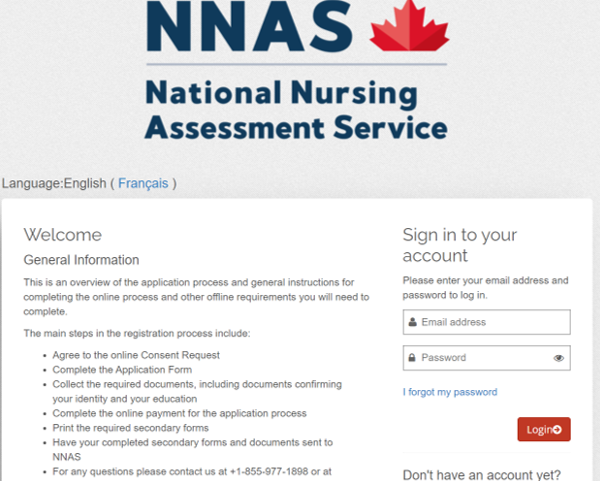
Step 2: Complete application & pay fees
Once your account is set up, you’ll be asked to provide information in our portal.
This includes information like your name and address, work history, education and more. The NNAS portal will save your progress so you can complete these sections at your own pace. Once you have filled out all the necessary information, you will gain access to the payment screen.
The documents you provide or are provided on your behalf to NNAS must be true and complete. Please be sure to disclose all information you are asked to provide. Incomplete, altered or false information and/or documents will result in your application being cancelled or delayed.
Learn more
On the payment screen, please review and accept the Terms and Conditions. Please also carefully read any notices or instructions.
Click on the ‘Make Payment’ button. This will open a new webpage for our payment processor (Moneris).
After each attempt to charge your credit card, you will receive an email confirmation message within five minutes from Moneris and be returned to the NNAS portal. If the page fails to return to the portal, an email will still be sent. Check your email before attempting payment again to avoid being charged multiple times.
If your payment confirmation email is approved but is not reflected in the portal, DO NOT ATTEMPT ANOTHER PAYMENT. Instead, please contact us at +1-855-977-1898 or via email at support@nnas.ca. If you do not receive a ‘Transaction Approved’ email or the email says your credit card payment was declined, please log back into your account and try again with a valid credit card.
Step 3: Submit documents
After your payment has been verified, you will gain access to the document submission screens. Here, you will be able to download forms and submit certain documents to NNAS.
Please note that most documents must be sent to NNAS by Third Parties—not by you. Documents can be submitted digitally or by mail. We encourage those submitting documents to do so digitally wherever possible.
The required documents for the Expedited Service and Regular Service are different. The Expedited Service requires fewer documents. See each service’s page for details:
Step 4: Monitor status and receive Advisory Report
It is easy to monitor the status of your application through the application portal. This allows you to see when documents are received by NNAS as well as the status of their review.
The NNAS Advisory Report includes all the documents that have been submitted and verified by NNAS and any correspondence you have had with NNAS.
Once you receive your Advisory Report, you can apply to the regulatory body of your choice. Your Advisory Report will be sent automatically to the regulatory body (or bodies) you have selected. Be sure to download a copy for your records.
Timeline
Expedited Service
Once all documents are received, your Advisory Report will be issued within five days provided no further clarification is needed.
Regular Service
Once all documents are received, your Advisory Report will be issued in 12 weeks provided no further clarification is needed.
Once you receive your Advisory Report, you can apply to the regulatory body in the province of your choice directly from the NNAS portal. Each regulatory body has their own requirements and timelines for registration. Please refer to the regulatory body’s website for more information.
- Read the NNAS Applicant Handbook to make sure you fully understand the process before you begin.
- Attend a NNAS applicant webinar before you begin the process.
- Begin the NNAS process before or at the same time you are starting the immigration process.
- If you have any questions that you can’t find answers to on our FAQ page don’t forget that our dedicated support team can help you by toll-free telephone (855-977-1898) or email. It’s better to ask first so that you can feel confident as you move through the application process.
- Disclose all information requested and submit documents that are true and complete. Incomplete, altered or false documents will result in your application being cancelled or delayed.
- Know which documents will be required from third parties. Make sure to find out how you can arrange for the documents to be sent to NNAS.
- Check the status of your application regularly and monitor your progress.
- Make sure documents you believe were submitted on your behalf have been received by NNAS.
- Focus on the province where you plan to live and work. This will save you time and money in the long run.
- If after contacting us and if our support team has not resolved your concern, and you believe you are facing unnecessary barriers, contact applicantnavigator@nnas.ca.
